protect USB devices or drives from being infected with computer viruses
Modern USB devices on the other hand do not ship with write protection switches anymore, which means that other solutions need to be discovered that work equally well.
What if you’d fill the storage on the USB device to the brim? That’s what USB Dummy Protect does. The idea is simple. You create a fake file that takes up all free space on the device. With no space left on the drive, viruses cannot write on it which means that they are blocked and cannot replicate.
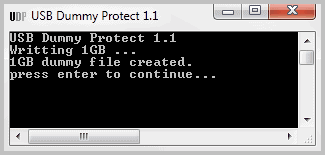
The software is fully portable and needs to be placed on the USB device. You can run the program on any computer system that runs the Windows operating system.
USB Dummy Protect detects the free size on the device directly after it has been started, and begins to write a dummy file of the same size to the drive. The filename is always dummy.file.
If you need space to store files on the drive, you need to remove the dummy file first, copy or move the new files to the drive, and run USB Dummy Protect again to fill the remaining free space again with a dummy file.
The protection is basic, and advanced viruses may be able to circumvent it, for instance by deleting files on the stick to free up space before writing to the stick.
Still, USB Dummy Protect is relatively comfortable to use, especially since it is always located on the USB drive so that it can be used to write a new file whenever that is necessary.
The software worked fine on a 64-bit Windows 7 Pro test system. The developer notes that it only works on USB devices of up to 4 Gigabytes if they use the FAT file system.
You can download USB Dummy Protect from the project homepage at Google Code.
Modern USB devices on the other hand do not ship with write protection switches anymore, which means that other solutions need to be discovered that work equally well.
What if you’d fill the storage on the USB device to the brim? That’s what USB Dummy Protect does. The idea is simple. You create a fake file that takes up all free space on the device. With no space left on the drive, viruses cannot write on it which means that they are blocked and cannot replicate.
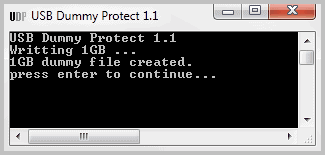
The software is fully portable and needs to be placed on the USB device. You can run the program on any computer system that runs the Windows operating system.
USB Dummy Protect detects the free size on the device directly after it has been started, and begins to write a dummy file of the same size to the drive. The filename is always dummy.file.
If you need space to store files on the drive, you need to remove the dummy file first, copy or move the new files to the drive, and run USB Dummy Protect again to fill the remaining free space again with a dummy file.
The protection is basic, and advanced viruses may be able to circumvent it, for instance by deleting files on the stick to free up space before writing to the stick.
Still, USB Dummy Protect is relatively comfortable to use, especially since it is always located on the USB drive so that it can be used to write a new file whenever that is necessary.
The software worked fine on a 64-bit Windows 7 Pro test system. The developer notes that it only works on USB devices of up to 4 Gigabytes if they use the FAT file system.
You can download USB Dummy Protect from the project homepage at Google Code.
















0 comments:
Post a Comment