PREVIEW: Purchasing and maintaining software for a business, small or big, is a costly undertaking. It isn’t just the licensing that affects your bottom line, but the man hours that go into keeping software patched and up to date, installing it on new machines and maintaining all the servers you need to provide email and online services.
Microsoft’s Office 365, the public beta of which was unveiled this week, aims to make the job easier. It’s the successor to the current Business Productivity Online Services, and shifts a raft of traditionally office-based products and services from the server room to the cloud.
Included are Microsoft Exchange with Forefront Online Protection for anti-virus and spam, SharePoint, Lync Online and the Office Web Apps with (optional) licences for the full Office Professional Plus, plus a SharePoint-based public website.
It can be used in two ways: alone as an online replacement for email, unified communication and file-sharing that delivers the full Office feature set as it was designed to work; or federated with your existing on-premise servers to give you the same level of control and configuration with far less management and maintenance.
For an enterprise it promises convenience, for a small business it’s far cheaper and simpler than buying and managing a server. But how much of the on-premise server power do you get and is it ready for businesses to rely on?
Features and tools
To end users, Office 365 means extra features. By combining Exchange, Lync Online and SharePoint servers (something not every business has the wherewithal, time or money to do) Office 365 unlocks the full Office 2010 feature set.
Features such as getting a warning that someone’s out of the office when typing an email address, and being able to see the person who made a change to one of your documents is online so you can ask them what they meant in an IM or video call, aren’t available with an Exchange server alone. And there’s a whole raft of other features worth having.
These include being able to attach a link to a shared file so you don’t end up with five sets of comments to read and merge; to take shared files offline and automatically upload and merge changes when you get back to the office; and turn email replies into a database automatically.
Administrators will also benefit from going down the Office 365 route. Setting up Exchange, Lync Online and SharePoint servers can be a prohibitively expensive and complicated process, and requires ongoing management.
Signing up and signing in for Office 365 is simple, and takes you straight to an online management console. This covers the settings for the service, subscription management for Office 365 accounts and Office client licences, which you can allocate individually or by AD role or using specific policies.
It also displays service health, with warnings for any scheduled maintenance and wizards for creating migration and co-existence plans. All this makes moving to Office 365 a clear and manageable process.
If you’ve used the web management tools for Exchange Server, these are identical but with many of the management features for Forefront, SharePoint and (to a lesser extent) Lync. You can use a limited number of PowerShell management commands too.
The vast majority of server features you need are presented in an easy-to-manage manner, from laying out SharePoint sites to sophisticated options for auditing and ediscovery, and this includes the ability to create a central metadata store to normalise key business and technical terms in SharePoint libraries to improve index and search.
The tools for managing mobile devices are particularly useful, allowing you to set policies such as forced encryption, block devices that don’t accept policies, and remotely wipe lost devices, including iPads.
Other tools allow you to redelegate a vanity domain, so internal Office 365 resources look like they’re on your own domain instead of ‘mydomain.onmicrosoft.com’, and to migrate your existing email domain to Office 365.
You can use ADFS (Active Directory federation services) for true single sign-on, which means the same password can be used to sign into client PCs, Office 365, email, SharePoint and Lync.
This even works with SBS 2011 Essentials – an excellent complement to Office 365 for small businesses, giving you Active Directory and local backup. It’s also easy to give business partners access to specific SharePoint sites; users can just email them a link.
What’s missing
There are a number of pieces missing, however, at this early stage. Tools for partners to manage Office 365 for customers are coming, for instance, but these aren’t in this beta. The Business Data Catalog (for viewing data from line-of-business applications) isn’t there because Microsoft is still working on how to guarantee data privacy.
The biggest hole is full integration with voice. Lync gives you voice and video conversations through the desktop client, but you can’t yet give out one number that routes to the desktop, mobile or deskphone as you move around.
You don’t get Exchange’s voice mail search, either, and there’s no mobile Lync client for any platform. Microsoft doesn’t plan to provide voice telephone services itself. Instead it will partner with existing voice providers who can integrate their services with Office 365, and these won’t arrive for about a year.
Lync Online, meanwhile, has the fewest management tools of all the services. Although you can control domain federation to allow connections to Lync users at companies you partner with, using blacklists or whitelists, you currently also need to add a Lync Online hosting provider to on-premise Lync servers to make this work. We expect Microsoft to push out a Lync update to correct this before the service comes out of beta.
More limiting is the lack of federation with public IM services. Lync only lets you chat with Windows Live users, not AOL and Yahoo users and certainly not Google users (there’s no XMPP support).
Conclusion
Assuming Office 365 has the same level of reliability as BPOS, at this price it could be hard to make a case for on-premise mail servers unless your business is regulated. The inclusion of Lync Online and SharePoint are the icing on the cake.
Indeed, Office 365 looks set to become a credible business cloud service, and one that will make sense for a lot of businesses that can find better things to do with their IT time and budget than running an Exchange server.